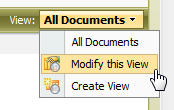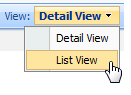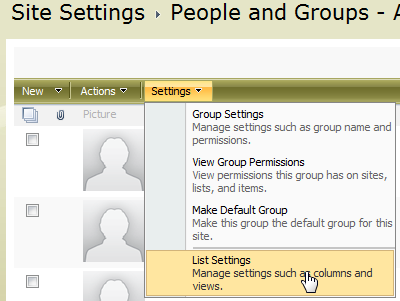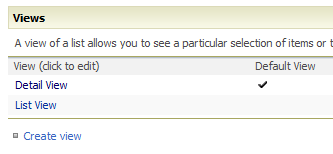Aug 13
2
I’ve had a few users reach out to me that they wanted to see additional columns in either of the two views (Detail and List) available to them in Permissions, People and Groups, <PermissionGroup>.
We are used to seeing Modify this View in the View dropdown in document libraries. (Our client has SharePoint 2010 but retains the 2007 Look and Feel.)
However, in Permissions there isn’t an option to Modify the view. The two views are simply listed for selection.
The answer is to go to the List Settings for this list, and scroll to the bottom of the page. (The below image shows the 2007 Look and Feel prior to a Visual upgrade. If you have the 2010 ribbon, List Settings should be on the ribbon. If not, read on.)
There you will find the two Views which you can now select and edit. Notice that you can Create a view as well.
Problem solved, hopefully. But what if List Settings is missing or disabled? In that case, see this other post.