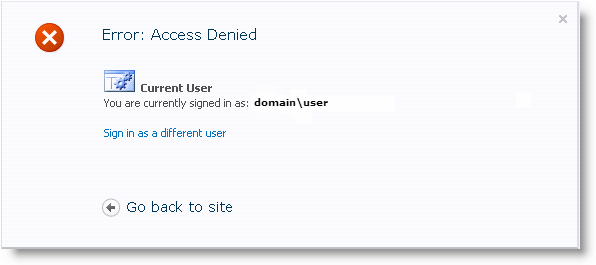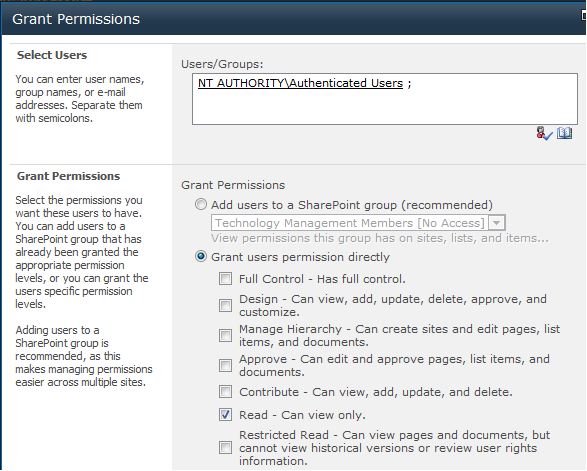Jan 15
7
If you have encountered an Access Denied message in SharePoint although you have proper permissions to the site, page, list, or library, then it could be one of several reasons. Hopefully one of these several fixes will work for you.
Fix #1:
For the site or sub-site with the Publishing feature enabled, ensure all users have read access to the master page library.
Site Actions > Site Settings > Master pages and page layouts > Library tab > Library Permissions > Grant Permissions button. Add Authenticated Users with Read permission level as in the screenshot below.
Fix #2:
If you experience Access Denied on file upload or download, it may be your anti-virus settings.
The following folders may have to be excluded from antivirus scanning when you use file-level antivirus software in SharePoint. If these folders are not excluded, you may see unexpected behavior. For example, you may receive “access denied” error messages when files are uploaded.
- Drive:\Program Files\Microsoft Office Servers\14.0\Data
(This folder is used for the indexing process. If the Index files are configured to be located in a different folder, you also have to exclude that location.) - Drive:\Program Files\Microsoft Office Servers\14.0\Logs
- Drive:\Program Files\Microsoft Office Servers\14.0\Bin
- Drive:\Program Files\Microsoft Office Servers\14.0\Synchronization Service
Reference Links:
http://support.microsoft.com/kb/952167
http://www.symantec.com/business/support/index?page=content&id=TECH141492
Thanks to Ripon Kundu for contributing to this section.
Fix #3:
You may also experience an Access Denied while uploading a file to a site that utilizes the Content Organizer feature *and* the site’s Drop Off Library has unique permissions.
“The resolution is to make sure that users have Contribute access to a site’s Drop Off Library” per this article.
This solution, you may notice, bears a strong resemblance to Fix #1. The takeaway here is to really mind your permissions.