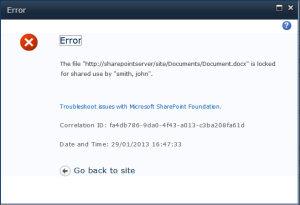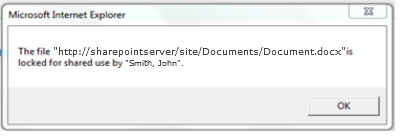Aug 14
15
If you have seen either of the above messages while trying to open a document in SharePoint, you are probably as confused as we were. My user was getting this even though the file was not checked out. Worse still, the message said that the file was locked out… by him. He didn’t have it open and there were no “orphaned” processes of Winword.exe running in Task Manager. So how could this be?
When I Googled this error, I came upon a ridiculously weak thread on TechNet that basically says it’s designed that way and that you have to wait for 10 minutes for the lock to clear. Nonsense!
Resolution
The culprit in our case was Credential Manager, which may be accessed via Control Panel. Simply select the entry for the web application URL in Credential Manager and delete it by selecting “remove from vault“.
For step-by-step instructions on how to do this (including screenshots), follow the post Step 2: Clear Your Cache in Credential Manager from a few months back.